Register New Account
To establish a connection with Bill24 Portal, business owners must be has one account first . This process ensures proper authentication and access to the platform's features and services.
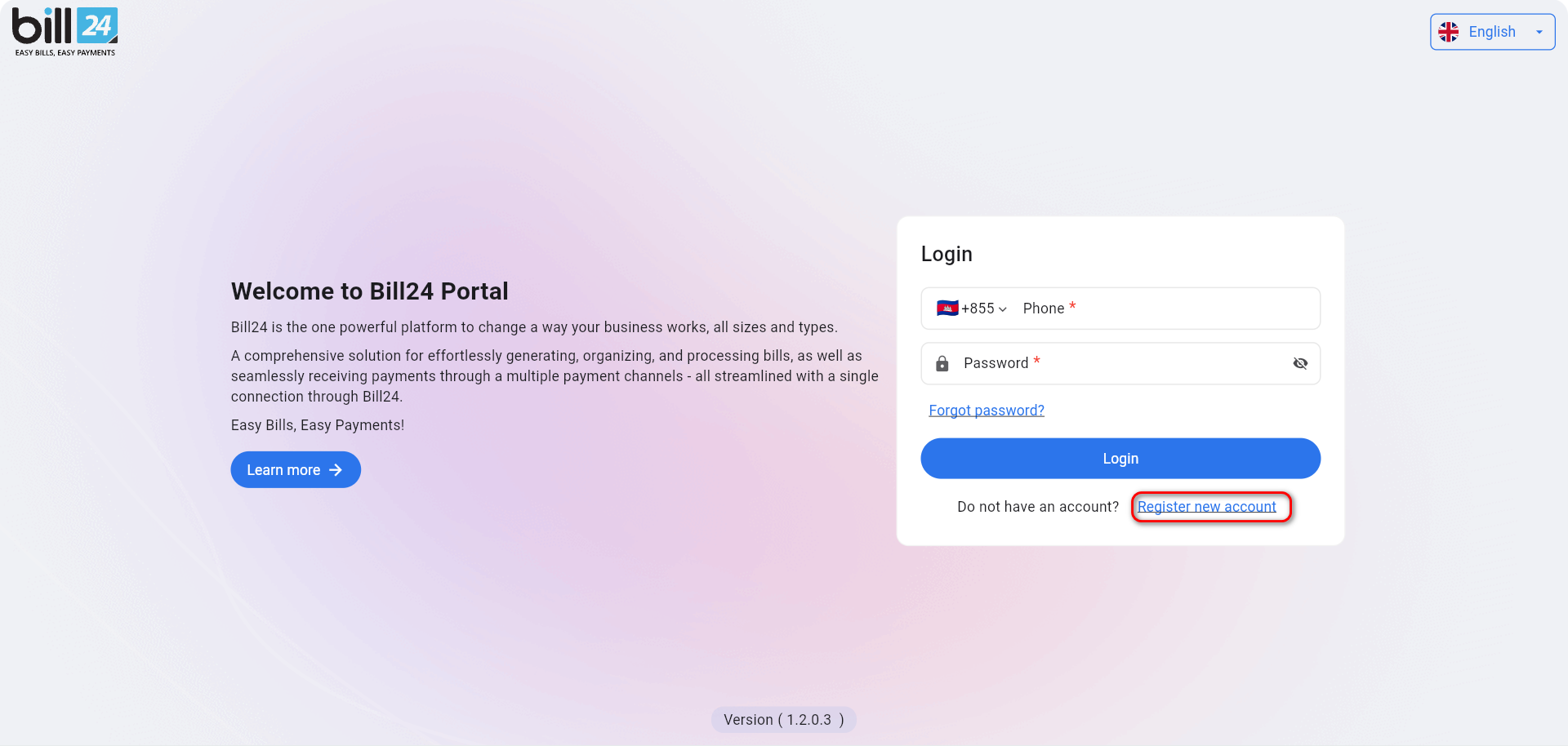
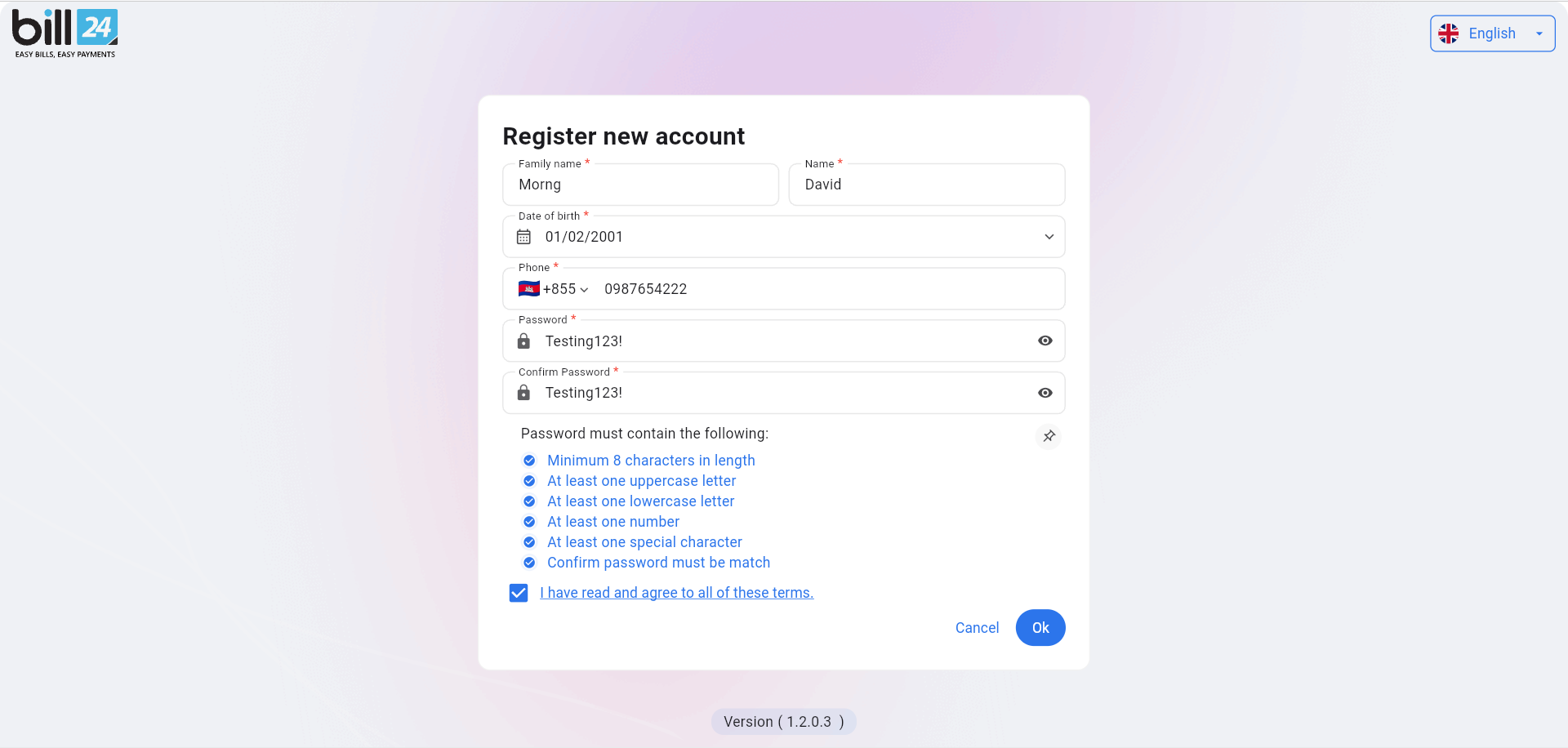
To create a new account on Bill24 Portal, please provide the following details:
1 Family Name: Enter your last name.
2 Name: Enter your first name.
3 Date of Birth: Select your date of birth from the calendar.
4 Phone: Input your phone number, including the country code.
5 Password: Set a secure password.
5.1 Must be at least 8 characters long.
5.2 Include at least one uppercase letter, one lowercase letter, one number, and one special character.
6 Confirm Password: Re-enter your password to confirm.
Make sure to read and agree to the terms and conditions by checking the box before completing registration.
7 Press Ok to submit or Cancel to discard.